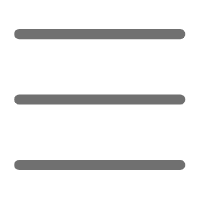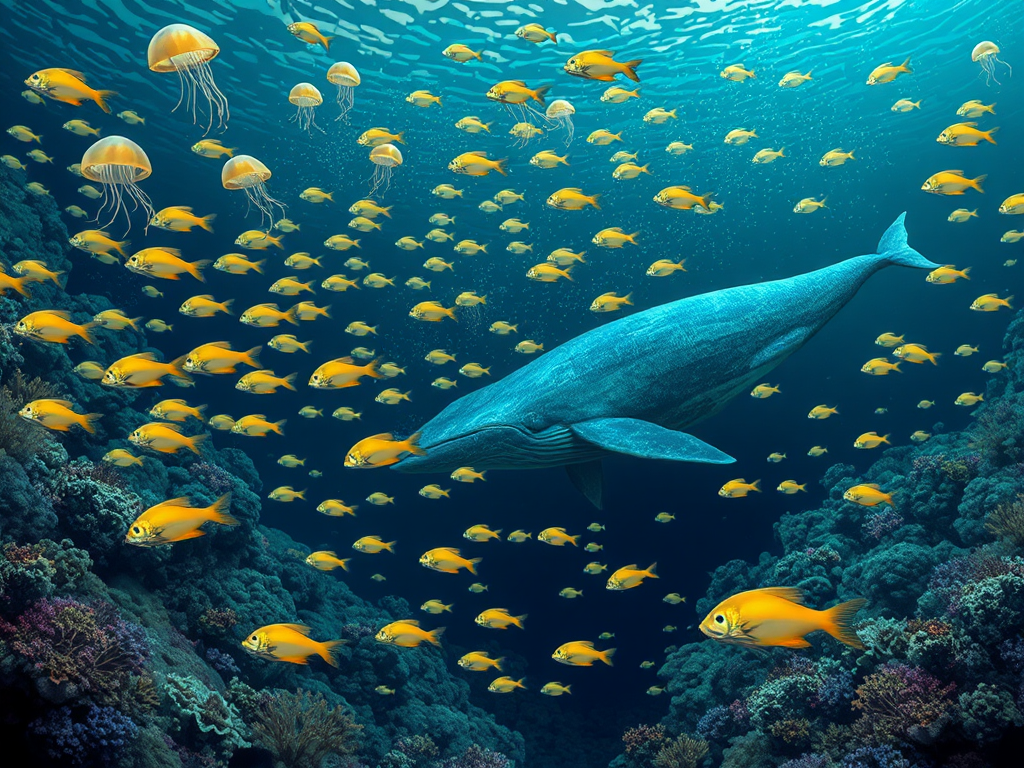Hello, Python programming enthusiasts! Today, let's discuss a very important but often overlooked topic - automated testing. As a Python developer, have you ever experienced a system crash due to a small code change? Or felt anxious the night before a release, fearing unexpected issues? If you've had such experiences, this article is a must-read!
Why Test
First, let's consider a question: why do we need automated testing?
Many people might say, "I write code carefully, I don't need testing." Or "Testing takes too much time, we can't keep up with the project schedule." But have you ever thought, without testing, can you really ensure your code will work properly in all situations?
I remember once, I modified a seemingly insignificant function in a large project. The result? The entire system crashed! That feeling was even more nerve-wracking than the night before a college entrance exam. If there had been comprehensive automated testing at the time, I could have discovered the problem immediately after the modification, rather than scrambling to fix it after going live.
The main purpose of automated testing is not just to find errors, but more importantly, to catch regressions. What are regressions? Simply put, it's when new code changes cause previously working functionality to break. By running an automated test suite, we can quickly confirm whether modifications have broken existing functionality, giving us more confidence in making code changes.
Test Levels
At this point, you might ask, "Okay, I understand the importance of testing. But where should I start?" Don't worry, let's take it step by step.
Automated testing is typically divided into three main levels:
- Unit testing
- Component testing
- System testing
Unit Testing
Unit testing is the foundation of testing, focusing on the smallest functional units. In Python, we usually use the unittest module to write unit tests. For example, if you have a simple addition function:
def add(a, b):
return a + b
The corresponding unit test might look like this:
import unittest
class TestAddFunction(unittest.TestCase):
def test_add_positive_numbers(self):
self.assertEqual(add(2, 3), 5)
def test_add_negative_numbers(self):
self.assertEqual(add(-1, -1), -2)
def test_add_zero(self):
self.assertEqual(add(0, 5), 5)
Looks simple, right? But it's these simple tests that can help you catch potential issues. For instance, if someone accidentally changed addition to subtraction, these tests would immediately fail, alerting you that something's wrong.
Component Testing
Component testing tests various components of the program. Here, a "component" could be a class, a module, or a group of related functions. In component testing, we often need to create mocks of other components.
Let's say we have a user registration feature that depends on an external email service:
class UserRegistration:
def __init__(self, email_service):
self.email_service = email_service
def register(self, username, email):
# Assume there's some registration logic here
success = True # Simplified handling
if success:
self.email_service.send_welcome_email(email)
return success
When testing this component, we don't actually want to send emails, so we can create a mock of the email service:
import unittest
from unittest.mock import Mock
class TestUserRegistration(unittest.TestCase):
def test_successful_registration(self):
mock_email_service = Mock()
registration = UserRegistration(mock_email_service)
result = registration.register("testuser", "[email protected]")
self.assertTrue(result)
mock_email_service.send_welcome_email.assert_called_once_with("[email protected]")
By using mocks, we can focus on testing the logic of the UserRegistration class without worrying about actual email sending.
System Testing
System testing is the highest level of testing, focusing on the behavior of the entire system. For user interface applications, this is usually the most difficult type of test to write. System tests require integration points to drive the system and simulate user input.
For example, if you're developing a website, system testing might involve using tools like Selenium to simulate user browser operations:
from selenium import webdriver
from selenium.webdriver.common.keys import Keys
def test_search_in_python_org():
driver = webdriver.Firefox()
driver.get("http://www.python.org")
assert "Python" in driver.title
elem = driver.find_element_by_name("q")
elem.clear()
elem.send_keys("pycon")
elem.send_keys(Keys.RETURN)
assert "No results found." not in driver.page_source
driver.close()
This test simulates a user visiting the Python official website, searching for "pycon", and verifying if the search results are correct.
Testing Toolbox
By now, you may have a basic understanding of automated testing. However, there's still a gap between knowing the theory and practical application. Next, let's look at some commonly used testing tools in the Python world.
unittest
unittest is the unit testing framework in Python's standard library. It provides a rich set of assertion methods that can be used to verify if your code behavior meets expectations.
import unittest
class TestStringMethods(unittest.TestCase):
def test_upper(self):
self.assertEqual('foo'.upper(), 'FOO')
def test_isupper(self):
self.assertTrue('FOO'.isupper())
self.assertFalse('Foo'.isupper())
if __name__ == '__main__':
unittest.main()
pytest
pytest is a more advanced testing framework that simplifies test writing and running. With pytest, you can write more powerful tests with less code:
def test_upper():
assert 'foo'.upper() == 'FOO'
def test_isupper():
assert 'FOO'.isupper()
assert not 'Foo'.isupper()
pytest also provides a rich plugin ecosystem that can extend its functionality. For example, the pytest-cov plugin can help you generate code coverage reports.
mock
The mock library (integrated into the unittest.mock module in Python 3.3+) allows you to replace parts of your system, enabling you to focus on testing specific parts of your code:
from unittest.mock import Mock
mock = Mock()
mock.return_value = 42
result = mock()
assert result == 42
Selenium
For web applications, Selenium is a powerful tool that can automate browser operations:
from selenium import webdriver
driver = webdriver.Firefox()
driver.get("http://www.python.org")
assert "Python" in driver.title
driver.close()
Best Practices
Now that we know the tools, the next step is how to use these tools effectively. Here are some best practices for automated testing:
-
Test-Driven Development (TDD): Write tests before writing the actual code. This can help you better design your code and ensure that your code is testable.
-
Keep Tests Simple: Each test should only test one thing. If a test fails, you should immediately know where the problem is.
-
Use Meaningful Names: Give your test functions descriptive names. For example,
test_user_can_login_with_correct_credentials()is more meaningful thantest_login(). -
Don't Test External Dependencies: Use mock objects to replace external dependencies, such as database or API calls.
-
Keep Tests Independent: Each test should be able to run independently, not relying on the results of other tests.
-
Run Tests Frequently: Ideally, run tests with every code commit. This is what we often call continuous integration (CI).
-
Test Boundary Conditions: Don't just test "normal" cases, also test extreme cases and boundary conditions.
-
Keep Test Code Clean: Test code is as important as production code and should maintain the same high code quality standards.
Continuous Integration and Continuous Testing
Speaking of continuous integration, this is a very important part of modern software development. Continuous Integration (CI) is a software development practice where team members frequently integrate their work, usually at least once a day per member, leading to multiple integrations per day.
In a CI environment, each integration is verified by an automated build (including compilation, release, and automated testing) to detect integration errors as quickly as possible. Many teams find that this approach significantly reduces integration problems and allows a team to develop cohesive software more rapidly.
For example, you can use GitHub Actions to set up a simple CI workflow:
name: Python package
on: [push]
jobs:
build:
runs-on: ubuntu-latest
strategy:
matrix:
python-version: [3.7, 3.8, 3.9]
steps:
- uses: actions/checkout@v2
- name: Set up Python ${{ matrix.python-version }}
uses: actions/setup-python@v2
with:
python-version: ${{ matrix.python-version }}
- name: Install dependencies
run: |
python -m pip install --upgrade pip
pip install flake8 pytest
if [ -f requirements.txt ]; then pip install -r requirements.txt; fi
- name: Lint with flake8
run: |
# stop the build if there are Python syntax errors or undefined names
flake8 . --count --select=E9,F63,F7,F82 --show-source --statistics
# exit-zero treats all errors as warnings. The GitHub editor is 127 chars wide
flake8 . --count --exit-zero --max-complexity=10 --max-line-length=127 --statistics
- name: Test with pytest
run: |
pytest
This configuration file will automatically run lint checks and pytest tests every time code is pushed.
Conclusion
Automated testing is a broad topic, and we've only scratched the surface today. However, I hope this article gives you a comprehensive understanding of automated testing and inspires your interest to explore further.
Remember, testing is not a burden, but an investment. It can help you write better code, reduce bugs, and improve development efficiency. As Martin Fowler said, "If you find yourself writing a debugger, you should be writing more unit tests."
So, are you ready to start your automated testing journey? Do you have any questions or experiences you'd like to share? Feel free to leave a comment, let's discuss together!
Finally, I'd like to end today's sharing with a quote from Kent Beck: "I'm not a great programmer; I'm just a good programmer with great habits." And automated testing is undoubtedly one of the important habits of becoming a good programmer.
What do you think? Let's sail together in the ocean of code, using tests as our compass, towards broader horizons!
>Related articles