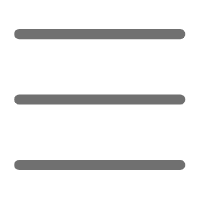Hello, dear Python enthusiasts! Today, let's talk about the important and interesting topic of automated testing in Python. As a Python developer, have you ever encountered frustrating bugs in production because you didn't test properly? Or have you felt frustrated by the time-consuming nature of manual testing? Don't worry, today we'll explore how to use Python's automated testing frameworks to solve these issues, making your code more robust and your work more efficient.
Why It's Important
Before we dive into specific testing frameworks, let's discuss why automated testing is so important. You might think, "My code runs fine, so why spend time writing tests?" I understand this question because I used to think the same way. However, as the project size and complexity grow, I gradually realized the importance of automated testing.
First, automated testing can help us catch bugs early. Imagine you painstakingly wrote a large chunk of code, only to find problems during the final integration. Doesn't that feel terrible? By writing automated tests, we can discover and fix issues early in the development process, avoiding the high cost of late fixes.
Second, automated testing provides a safety net for refactoring. When you want to optimize the code structure, having a complete test suite allows you to make changes confidently, as any potential issues will be caught by the tests.
Finally, automated testing serves as excellent documentation. By reading test cases, new team members can quickly understand the expected behavior and edge cases of the code.
Choosing a Framework
When it comes to Python's automated testing frameworks, unittest and pytest are the most commonly used. Each of these frameworks has its own characteristics; let's compare them in detail.
unittest: Python's Built-in Tool
unittest is a testing framework in Python's standard library, inspired by Java's JUnit. As a built-in framework, its greatest advantage is that it's readily available without extra installation.
Here's a simple example using unittest:
import unittest
class TestStringMethods(unittest.TestCase):
def test_upper(self):
self.assertEqual('hello'.upper(), 'HELLO')
def test_isupper(self):
self.assertTrue('HELLO'.isupper())
self.assertFalse('Hello'.isupper())
def test_split(self):
s = 'hello world'
self.assertEqual(s.split(), ['hello', 'world'])
# Check if TypeError is raised
with self.assertRaises(TypeError):
s.split(2)
if __name__ == '__main__':
unittest.main()
Looks straightforward, right? We define a class that inherits from unittest.TestCase and write methods starting with test_. Each method is an independent test case, using various assert methods to verify results.
The advantage of unittest is its clear structure, suitable for organizing large test suites. It provides rich assertion methods like assertEqual, assertTrue, assertRaises, etc., to meet various testing needs.
However, unittest also has its drawbacks. For example, its syntax can be verbose, requiring class creation and inheritance from TestCase. This might seem heavyweight for some simple testing scenarios.
pytest: A Concise and Powerful Third-Party Framework
In contrast, pytest, as a third-party framework, offers more concise syntax and powerful features. It supports unittest test cases while allowing simpler functional testing.
Let's see how to implement the same tests with pytest:
def test_upper():
assert 'hello'.upper() == 'HELLO'
def test_isupper():
assert 'HELLO'.isupper()
assert not 'Hello'.isupper()
def test_split():
s = 'hello world'
assert s.split() == ['hello', 'world']
import pytest
with pytest.raises(TypeError):
s.split(2)
Doesn't it feel much cleaner? pytest uses regular assert statements for assertions, making test code more intuitive. Additionally, pytest provides a powerful assertion rewriting mechanism for more detailed failure information.
Another strength of pytest is its plugin system. Numerous plugins can extend pytest's functionality, such as generating test coverage reports and running tests in parallel. This makes pytest very suitable for building complex test suites.
However, as a third-party library, pytest requires additional installation. Moreover, if your project already has many unittest-based tests, migrating to pytest might require some effort.
Practical Tips
Now that we've covered theory, let's talk about some practical tips for application.
Organizing Test Structure
Whether you choose unittest or pytest, organizing your test code properly is crucial. I personally like organizing test files according to the modules being tested, for example:
myproject/
mymodule/
__init__.py
foo.py
bar.py
tests/
test_foo.py
test_bar.py
This structure is clear and easy to manage and maintain. In test_foo.py, we can focus on testing the functionality in foo.py.
Using Fixtures
Fixtures are useful for setting up test environments and providing test data. In pytest, using fixtures is particularly convenient:
import pytest
@pytest.fixture
def sample_data():
return [1, 2, 3, 4, 5]
def test_sum(sample_data):
assert sum(sample_data) == 15
def test_max(sample_data):
assert max(sample_data) == 5
In this example, sample_data is a fixture that provides sample data for multiple tests, avoiding repeated data preparation in each test function, making the code more DRY (Don't Repeat Yourself).
Parameterized Testing
Parameterized testing allows us to run the same test with different inputs, which is especially useful for testing edge cases. pytest provides excellent support for this:
import pytest
@pytest.mark.parametrize("input,expected", [
("hello", "HELLO"),
("world", "WORLD"),
("Python", "PYTHON"),
])
def test_upper(input, expected):
assert input.upper() == expected
This test runs three times with different inputs and expected outputs, greatly reducing repetitive code while increasing test coverage.
Test Coverage
Test coverage is an important metric for assessing test quality. In Python, you can use the coverage library to generate coverage reports. For example, using pytest with coverage:
pip install pytest-cov
pytest --cov=myproject tests/
This runs tests and generates a coverage report, showing you which code hasn't been covered by tests.
Continuous Integration
Finally, I strongly recommend integrating automated testing into your continuous integration (CI) process. Whether using Jenkins, GitLab CI, or GitHub Actions, ensure that tests run automatically after each code submission to catch issues promptly.
For example, a simple configuration using GitHub Actions:
name: Python tests
on: [push, pull_request]
jobs:
test:
runs-on: ubuntu-latest
steps:
- uses: actions/checkout@v2
- name: Set up Python
uses: actions/setup-python@v2
with:
python-version: '3.x'
- name: Install dependencies
run: |
python -m pip install --upgrade pip
pip install -r requirements.txt
- name: Run tests
run: pytest
This configuration will automatically run tests on every push and pull request.
Conclusion
Reflecting on my Python development experience, introducing automated testing was undoubtedly a turning point. It not only improved my code quality but also greatly boosted my confidence. Seeing all tests passing with a green signal is an incomparable sense of achievement.
What about you? What insights have you gained from using automated testing? Have you encountered any interesting challenges? Feel free to share your thoughts and experiences in the comments section.
Remember, writing tests is not just about catching bugs; it's also a training in programming thinking. By considering how to test your code, you'll find your design skills improving unknowingly.
That's all for today's sharing. I hope this article helps you better understand and apply Python automated testing. If you have any questions or want to discuss a topic in-depth, feel free to leave a message. Let's continue to advance on the path of testing, writing more robust and reliable Python code.
Happy coding and happy testing!
>Related articles