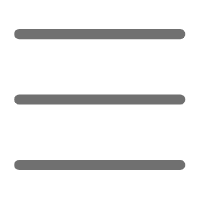Hello, dear Python enthusiasts! Today, let's talk about the important and fascinating topic of Python automated testing. As a Python blogger, I'm always keen to explore various ways to improve code quality, and automated testing is undoubtedly one of the best. So, how much do you know about automated testing? Have you already applied it in your projects? Whether you're a novice or a veteran, I believe this article will provide new insights. Let's dive into the world of Python automated testing!
Why It's Important
Before we dive into the details, let's ponder a question: Why is automated testing so important?
Imagine you just completed a complex Python project. The code runs well, and everything seems perfect. But when you modify a small part of the code, suddenly the whole system crashes! You have to spend a lot of time troubleshooting, and you might even need to roll back the code. Sounds painful, right?
That's why we need automated testing. It acts like a protective shield for your code, identifying potential issues in time, making you more confident during development. Moreover, automated testing can help you:
-
Improve code quality: By writing test cases, you'll think more deeply about various scenarios, resulting in more robust code.
-
Save time: Although it requires time investment initially, it significantly reduces debugging and bug-fixing time in the long run.
-
Support refactoring: With a comprehensive test suite, you can refactor code boldly without worrying about breaking existing functionality.
-
Facilitate collaboration: Tests can serve as documentation, helping other developers understand your code intentions.
-
Enhance development efficiency: Automated testing allows you to quickly verify whether new features work correctly and if they affect existing functionality.
When I first started learning Python, I always thought writing tests was cumbersome, and just running the code to see results was enough. But as projects grew larger, I deeply realized the importance of automated testing. Now, I even write tests first and then implement features. This test-driven development (TDD) approach has significantly improved my code quality.
So, how do you start your journey in Python automated testing? Next, let's explore some common Python testing frameworks in detail.
unittest: Python's Built-In Tool
When it comes to Python automated testing, we must mention the powerful built-in framework, unittest. It's part of the Python standard library and requires no additional installation. Inspired by Java's JUnit, if you have Java testing experience, getting started will be easier.
Core Concepts
Before diving into unittest, let's familiarize ourselves with its core concepts:
-
Test Case: The basic unit of testing, usually used to test a specific function or method.
-
Test Suite: A collection of test cases to organize and manage related tests.
-
Test Runner: A component responsible for executing tests and outputting results.
-
Test Fixture: A mechanism for preparing the test environment and cleaning up resources.
These concepts might seem abstract, but don't worry, you'll understand their roles through the following example.
Practical Example
Let's see how unittest works with a simple example. Suppose we have a file named calculator.py defining a simple calculator class:
class Calculator:
def add(self, x, y):
return x + y
def subtract(self, x, y):
return x - y
def multiply(self, x, y):
return x * y
def divide(self, x, y):
if y == 0:
raise ValueError("Cannot divide by zero")
return x / y
Now, let's write tests for this calculator class. Create a file named test_calculator.py:
import unittest
from calculator import Calculator
class TestCalculator(unittest.TestCase):
def setUp(self):
self.calc = Calculator()
def test_add(self):
self.assertEqual(self.calc.add(3, 5), 8)
self.assertEqual(self.calc.add(-1, 1), 0)
self.assertEqual(self.calc.add(-1, -1), -2)
def test_subtract(self):
self.assertEqual(self.calc.subtract(5, 3), 2)
self.assertEqual(self.calc.subtract(1, 2), -1)
self.assertEqual(self.calc.subtract(-1, -1), 0)
def test_multiply(self):
self.assertEqual(self.calc.multiply(3, 5), 15)
self.assertEqual(self.calc.multiply(-1, 1), -1)
self.assertEqual(self.calc.multiply(-2, -3), 6)
def test_divide(self):
self.assertEqual(self.calc.divide(6, 3), 2)
self.assertEqual(self.calc.divide(5, 2), 2.5)
self.assertRaises(ValueError, self.calc.divide, 1, 0)
if __name__ == '__main__':
unittest.main()
Here's an explanation of this code:
-
We first import the
unittestmodule and theCalculatorclass we want to test. -
We create a
TestCalculatorclass that inherits fromunittest.TestCase. Each method starting withtest_is considered a test case. -
The
setUpmethod is called before each test method to prepare the test environment. Here, we create aCalculatorinstance. -
Each test method uses
self.assertEqualto check if the calculation results meet expectations. -
In the
test_dividemethod, we also useself.assertRaisesto test if dividing by zero raises aValueError. -
Finally, we use
unittest.main()to run all tests.
Running this test file, you'll see output like this:
....
----------------------------------------------------------------------
Ran 4 tests in 0.001s
OK
Each dot represents a passed test. If any test fails, you'll see detailed error information.
Advanced Techniques
Besides basic assertions, unittest offers many advanced features:
-
Subtests: Using the
subTestcontext manager, you can run multiple related tests in one method, ensuring others continue even if one fails. -
Skipping tests: Using the
@unittest.skipdecorator, you can temporarily skip certain tests. -
Parameterized tests: Although
unittestdoesn't directly support parameterized tests, you can achieve similar effects using loops orsubTest. -
Test fixtures: Besides
setUpandtearDown,unittestprovidessetUpClassandtearDownClassclass methods for setting up and cleaning up the environment for the entire test class.
Using these techniques, you can build more flexible and powerful test suites.
pytest: A Concise and Powerful Choice
While unittest is powerful, if you want a more concise syntax and richer features, pytest is worth a try. It's a third-party testing framework that's very popular in the Python community and widely used in various projects.
Why Choose pytest?
-
Concise syntax: pytest allows you to use simple assert statements for assertions, without memorizing various assert methods.
-
Automatic test discovery: pytest can automatically discover and execute test files and functions without explicit specification.
-
Rich plugin ecosystem: pytest has a large number of plugins to extend its functionality, such as generating test reports, parallel test execution, etc.
-
Parameterized testing: pytest natively supports parameterized tests, making it easy to write data-driven tests.
-
Flexible fixture system: pytest's fixture system is more flexible and powerful than
unittest.
Practical Example
Let's rewrite the previous calculator tests using pytest. First, install pytest:
pip install pytest
Then, create a file named test_calculator_pytest.py:
import pytest
from calculator import Calculator
@pytest.fixture
def calc():
return Calculator()
def test_add(calc):
assert calc.add(3, 5) == 8
assert calc.add(-1, 1) == 0
assert calc.add(-1, -1) == -2
def test_subtract(calc):
assert calc.subtract(5, 3) == 2
assert calc.subtract(1, 2) == -1
assert calc.subtract(-1, -1) == 0
def test_multiply(calc):
assert calc.multiply(3, 5) == 15
assert calc.multiply(-1, 1) == -1
assert calc.multiply(-2, -3) == 6
def test_divide(calc):
assert calc.divide(6, 3) == 2
assert calc.divide(5, 2) == 2.5
with pytest.raises(ValueError):
calc.divide(1, 0)
@pytest.mark.parametrize("x, y, expected", [
(1, 1, 2),
(2, 3, 5),
(-1, 1, 0),
(-1, -1, -2)
])
def test_add_parametrized(calc, x, y, expected):
assert calc.add(x, y) == expected
Here's an explanation of the features of this code:
-
We use the
@pytest.fixturedecorator to define acalcfixture, creating a newCalculatorinstance whenever a test function requires it. -
Test functions can be simple functions, not necessarily methods of a class.
-
We use simple
assertstatements for assertions without calling specific assert methods. -
We use
with pytest.raises(ValueError)to test exceptions. -
We use the
@pytest.mark.parametrizedecorator to create parameterized tests, testing multiple input sets at once.
Running tests is simple; just enter in the command line:
pytest test_calculator_pytest.py
You'll see output like this:
============================= test session starts ==============================
platform darwin -- Python 3.8.5, pytest-6.2.3, py-1.10.0, pluggy-0.13.1
rootdir: /path/to/your/project
collected 5 items
test_calculator_pytest.py ..... [100%]
============================== 5 passed in 0.03s ===============================
Each dot represents a passed test. If any test fails, pytest provides detailed error information and failed assertions.
Advanced Techniques
pytest also has many advanced features, making testing more powerful and flexible:
-
Markers: You can add markers to tests using the
@pytest.markdecorator, then selectively execute certain marked tests at runtime. -
Fixture scopes: pytest fixtures can have different scopes (function, class, module, session), allowing you to manage test resources more flexibly.
-
Parameterized fixtures: Besides parameterized tests, you can also parameterize fixtures for increased test flexibility.
-
Plugins: pytest has a rich plugin ecosystem to extend its functionality. For example, pytest-cov generates code coverage reports.
Using these features, you can build very powerful and flexible test suites.
Choosing the Right Framework
So, unittest or pytest, which should you choose? There's no standard answer; it depends on your specific needs.
If you're developing a small project or your team is more familiar with the unittest style, then using unittest might be a good option. It's part of the Python standard library, requires no additional installation, and has similar design principles to other testing frameworks like Java's JUnit.
But if you want more concise syntax, more powerful features, and better extensibility, then pytest might be more suitable for you. Its parameterized testing, flexible fixture system, and rich plugin ecosystem can make your testing more efficient and powerful.
In my practice, I found pytest usually meets more complex testing needs, and its syntax is more intuitive. However, the most important thing is to choose a framework that you and your team feel comfortable with and stick to it.
Best Practices
Regardless of which testing framework you choose, here are some general testing best practices to help you write better tests:
-
Tests should be independent: Each test should be able to run independently without relying on the results of other tests.
-
Tests should be fast: Unit tests should run quickly so you can run them frequently.
-
Tests should be comprehensive: Cover all code paths as much as possible, including edge cases and exceptions.
-
Use meaningful names: Give your test functions descriptive names so when tests fail, you can quickly understand what went wrong.
-
Keep tests simple: Each test function should test only one specific behavior or feature.
-
Run tests regularly: Integrate tests into your development process and run them before every code commit.
-
Keep test code clean: Test code is also code and should maintain good structure and readability.
-
Use continuous integration: Integrate automated testing into your CI/CD process to ensure tests run automatically with every code change.
By following these best practices, your tests will be more reliable and effective.
Conclusion
Automated testing is an indispensable part of software development. Through this article, you should have a comprehensive understanding of Python automated testing. From unittest to pytest, we've explored the features and usage of different testing frameworks. I believe you've found the right testing tool for you.
Remember, writing tests is not just about finding bugs but a way to design and think about code. By writing tests, you'll think more deeply about your code structure and edge cases, resulting in more robust and maintainable code.
Finally, I want to say that testing is a skill that requires continuous practice and improvement. Don't be afraid to make mistakes; every failed test is a learning opportunity. Stay curious, keep exploring new testing techniques and tools, and you'll find testing not only improves code quality but also makes programming more fun and challenging.
So, are you ready to start your Python automated testing journey? Why not add some tests to your next project today! If you have any questions or want to share your testing experiences, feel free to leave a comment. Let's keep improving on the path of testing together!
>Related articles