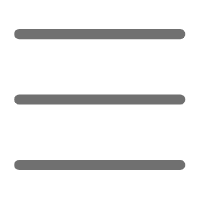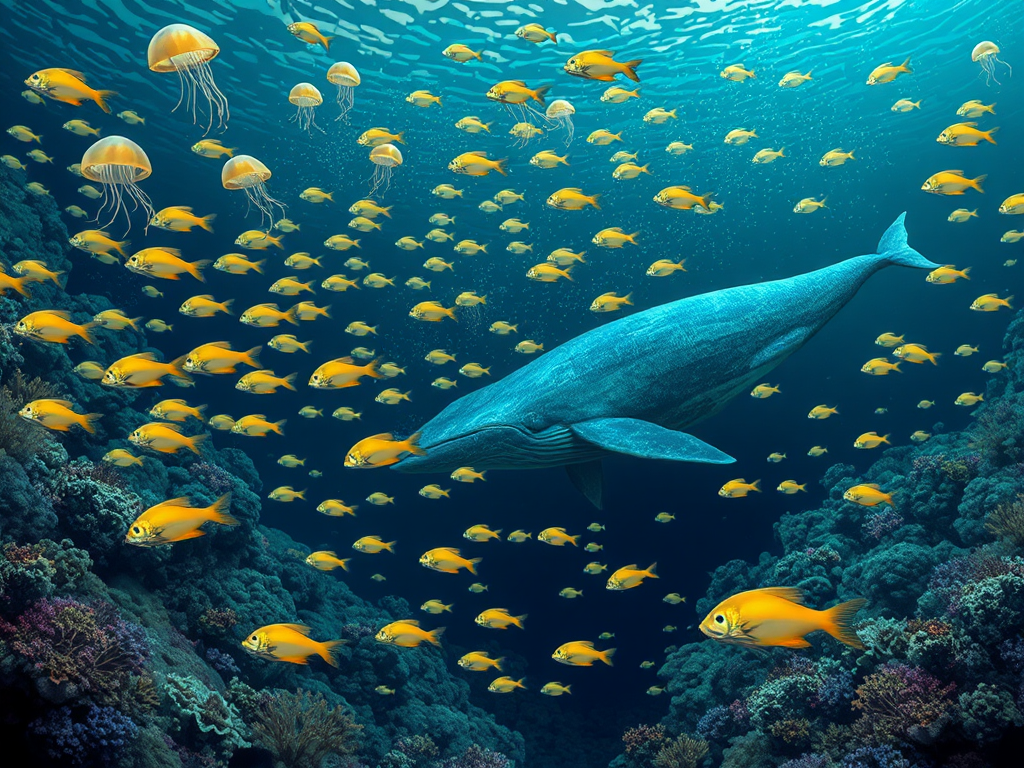Have you ever been frustrated by a small code change causing your entire program to crash? Or have you repeatedly tested manually before going live, fearing you missed something? If you've had such experiences, Python automated testing is a tool you can't miss! Today, let's dive into the world of Python automated testing and see how it can make your code more reliable and efficient, boosting your programming journey.
Why It's Important
Automated testing might sound grand, but it's simply using code to test code. You might ask, why do this? Imagine you have a complex project, and every time you make a change, you have to test all functions manually—how exhausting! With automated testing, you just need to click a button, and all tests run automatically, instantly revealing any issues. This not only saves a lot of time but also gives you more confidence in your code quality.
I remember once modifying a seemingly trivial function in a large project, which resulted in the entire system crashing! If there had been complete automated testing, this issue would have been caught during development instead of being exposed after going live. This experience made me realize the importance of automated testing deeply.
Environment Setup
Let's get started by setting up the testing environment. There are many Python testing frameworks, but my personal favorite is pytest. It's simple, powerful, and like a Swiss Army knife for testing!
First, we need to install pytest. Open the terminal and enter the following command:
pip install pytest
Once installed, enter pytest in the terminal. If you see output like "collected 0 items," it means the installation was successful.
Next, create a new project in PyCharm or your preferred IDE. Remember to create a dedicated package to store test code, like tests, to keep the project structure clear.
Writing Tests
With the environment ready, let's write some test code! Suppose we have a function to count the number of vowels in a string, and we'll test this function.
First, let's implement this function:
def count_vowels(s):
vowels = 'aeiouAEIOU'
return sum(1 for char in s if char in vowels)
This function is simple, right? But how do we ensure it works correctly in all situations? That's where testing comes in!
Let's write the test code:
import pytest
from your_module import count_vowels # Remember to replace with your actual module name
def test_count_vowels():
assert count_vowels("hello") == 2
assert count_vowels("world") == 1
assert count_vowels("Python") == 1
assert count_vowels("") == 0
assert count_vowels("AEIOU") == 5
See, this is a simple test function. We use assert statements to check if the function's output matches expectations. Pytest will automatically discover and run functions starting with test_.
Running Tests
After writing the test code, of course, we need to run it! In the terminal, switch to your project directory and then run:
pytest tests/test_your_module.py # Replace with your actual test file name
If all tests pass, you'll see a nice green success message. If a test fails, pytest will tell you exactly which test failed and what the expected and actual values were. This way, you can quickly pinpoint the issue.
I remember the sense of achievement the first time I saw all tests passing—it was fantastic! It's like putting a protective shield around your code, making you feel especially secure.
Test-Driven Development
Speaking of which, I must mention Test-Driven Development (TDD). The core idea is to write tests before the implementation code. It might sound counterintuitive, but it actually helps you think better about the code's design and functionality.
For example, we can write a test like this first:
def test_count_vowels_with_unicode():
assert count_vowels("ümlaut") == 2
This test hasn't passed yet because our count_vowels function doesn't support Unicode characters. But with this test, we know what to improve next. That's the charm of TDD!
Application in Continuous Integration
The power of automated testing shines even more in Continuous Integration (CI) systems. Imagine every time you push code to the repository, the CI system automatically runs all tests and gives feedback in minutes. If a test fails, you know immediately, instead of finding out after the code is merged.
I did this in a team project. We set up GitLab CI to automatically run tests after each code push. Once, I submitted a seemingly harmless change, and the CI reported a test failure. It turned out I had overlooked a boundary case. Thanks to automated testing, we discovered and fixed the issue before it grew bigger.
Conclusion
Python automated testing is truly a powerful tool in the development process. It not only helps you catch bugs but also improves code quality and enhances confidence in refactoring. Remember, testing is not additional work but a guarantee of high-quality code.
Do you have any experiences or questions about Python automated testing? Feel free to share your thoughts in the comments! Let's explore how to write more reliable and efficient Python code together.
Next time, we can delve into more advanced testing techniques like mocking and parameterized testing. Are you looking forward to it?
Remember, every great programmer is an excellent test writer. So start your journey into automated testing and take your Python skills to the next level!
>Related articles