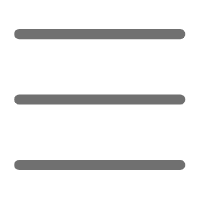Hello, Python enthusiasts! Today we're going to talk about regular expressions in Python. Regular expressions are a powerful tool for text processing, but many people find them difficult to master. Don't worry, follow along with me, and you'll discover that regular expressions aren't as scary as they seem. In fact, they'll become your reliable assistant.
Introduction
Regular expressions, sounds fancy, doesn't it? Actually, it's just a special syntax used for matching string patterns. Imagine you're looking for specific formatted content in a large amount of text, like email addresses. Regular expressions can easily handle this.
I remember when I first started learning regular expressions, I got a headache looking at all those strange symbols. But gradually, I discovered that regular expressions are like a small language with its own grammatical rules. Once you master these rules, you can write all kinds of magical matching patterns.
Basic Syntax
Let's start with some basic syntax. There are many special characters in regular expressions, each with a specific meaning:
.: Matches any single character (except newline)^: Matches the start of the string$: Matches the end of the string*: Matches the previous pattern zero or more times+: Matches the previous pattern one or more times?: Matches the previous pattern zero or one time\d: Matches any digit\w: Matches any alphanumeric character\s: Matches any whitespace character
These look simple, right? But when you combine them, you can create very powerful matching patterns.
For example, if you want to match an email address, you can write it like this:
import re
pattern = r'\b[A-Za-z0-9._%+-]+@[A-Za-z0-9.-]+\.[A-Z|a-z]{2,}\b'
text = "My email is [email protected]"
match = re.search(pattern, text)
if match:
print("Found email:", match.group())
This pattern looks a bit complicated, but if we break it down, we'll find it's actually very logical:
\b: Matches a word boundary[A-Za-z0-9._%+-]+: Matches the email name part (can include letters, numbers, and some special characters)@: Matches the @ symbol[A-Za-z0-9.-]+: Matches the domain name part\.: Matches a dot (note that it needs to be escaped here)[A-Z|a-z]{2,}: Matches the top-level domain (at least two letters)
Isn't it amazing? Regular expressions are like this, seemingly complex, but actually composed of simple parts.
Common Methods
Python's re module provides many useful methods for using regular expressions. Let's look at the most commonly used ones:
re.match()
re.match() attempts to match a pattern at the beginning of a string. If the match is successful, match() returns a matching object, otherwise it returns None.
import re
pattern = r"hello"
string = "hello world"
match = re.match(pattern, string)
if match:
print("Match found:", match.group())
else:
print("No match")
This code will output "Match found: hello" because the string indeed starts with "hello".
re.search()
re.search() scans the entire string and returns the first successful match.
import re
pattern = r"world"
string = "hello world"
match = re.search(pattern, string)
if match:
print("Match found:", match.group())
else:
print("No match")
This code will also find a match, even though "world" is not at the beginning of the string.
re.findall()
re.findall() returns a list of all non-overlapping matches in the string.
import re
pattern = r"\d+"
string = "There are 10 apples and 20 oranges"
matches = re.findall(pattern, string)
print("Numbers found:", matches)
This will output Numbers found: ['10', '20'].
You see, these methods each have their characteristics, suitable for different scenarios. Personally, I use re.findall() most often because it can find all matches at once.
Advanced Techniques
After mastering the basics, let's look at some more advanced techniques.
Greedy vs Non-Greedy Matching
By default, regular expressions are greedy, meaning they will match as much as possible. But sometimes we need non-greedy matching. Look at this example:
import re
text = "<p>This is a paragraph</p><p>This is another paragraph</p>"
greedy_pattern = r"<p>.*</p>"
greedy_match = re.search(greedy_pattern, text)
print("Greedy match:", greedy_match.group())
non_greedy_pattern = r"<p>.*?</p>"
non_greedy_match = re.search(non_greedy_pattern, text)
print("Non-greedy match:", non_greedy_match.group())
Greedy matching will match the entire string, while non-greedy matching will only match the first paragraph. This is particularly useful when dealing with structured text like HTML.
Named Capture Groups
Sometimes we need to extract specific parts from a match. Named capture groups can make this process more intuitive:
import re
text = "John Smith born on 1990-01-01"
pattern = r"(?P<name>\w+ \w+) born on (?P<date>\d{4}-\d{2}-\d{2})"
match = re.search(pattern, text)
if match:
print("Name:", match.group("name"))
print("Date of birth:", match.group("date"))
This code will output the name and date of birth separately. Using named capture groups can make our code more readable and easier to maintain.
Performance Considerations
When dealing with large amounts of text or complex patterns, the performance of regular expressions can become an issue. Here are a few tips to improve performance:
-
Using raw strings (r"pattern") can avoid unnecessary escaping and improve readability.
-
If you're going to use the same pattern multiple times, consider using
re.compile()to pre-compile the regular expression:
```python import re
pattern = re.compile(r"\d+") text = "There are 10 apples and 20 oranges" matches = pattern.findall(text) ```
-
Try to use more specific patterns. For example, if you know you're matching numbers, use
\dinstead of.. -
Avoid overusing backtracking, especially when dealing with long strings. For example,
(a|b)+might lead to catastrophic backtracking, while[ab]+won't.
Remember, measure before optimizing. Python's timeit module can help you compare the performance of different regular expressions.
Practical Application
Let's look at a practical example. Suppose we have a log file and need to extract all IP addresses and access times from it. The log format is as follows:
192.168.1.1 - - [01/Jul/2021:12:34:56 +0000] "GET /index.html HTTP/1.1" 200 2326
We can use the following code to process it:
import re
log_pattern = r'(\d+\.\d+\.\d+\.\d+).*\[(.*?)\]'
with open('access.log', 'r') as f:
log_content = f.read()
matches = re.findall(log_pattern, log_content)
for ip, timestamp in matches:
print(f"IP: {ip}, Timestamp: {timestamp}")
This script will output all IP addresses and corresponding access times. Isn't it practical?
Conclusion
Regular expressions are a powerful tool, mastering them can greatly enhance your text processing capabilities. Remember, the best way to learn regular expressions is to practice a lot. Every time you encounter a text processing problem, think about whether it can be solved with regular expressions.
Do you have any interesting experiences using regular expressions? Feel free to share in the comments. Next time we'll explore more advanced features of Python, stay tuned!
Oh, if you found this article helpful, don't forget to like and share. Your support is my motivation to keep creating!
>Related articles