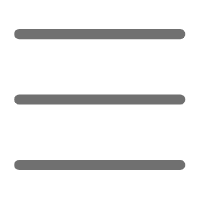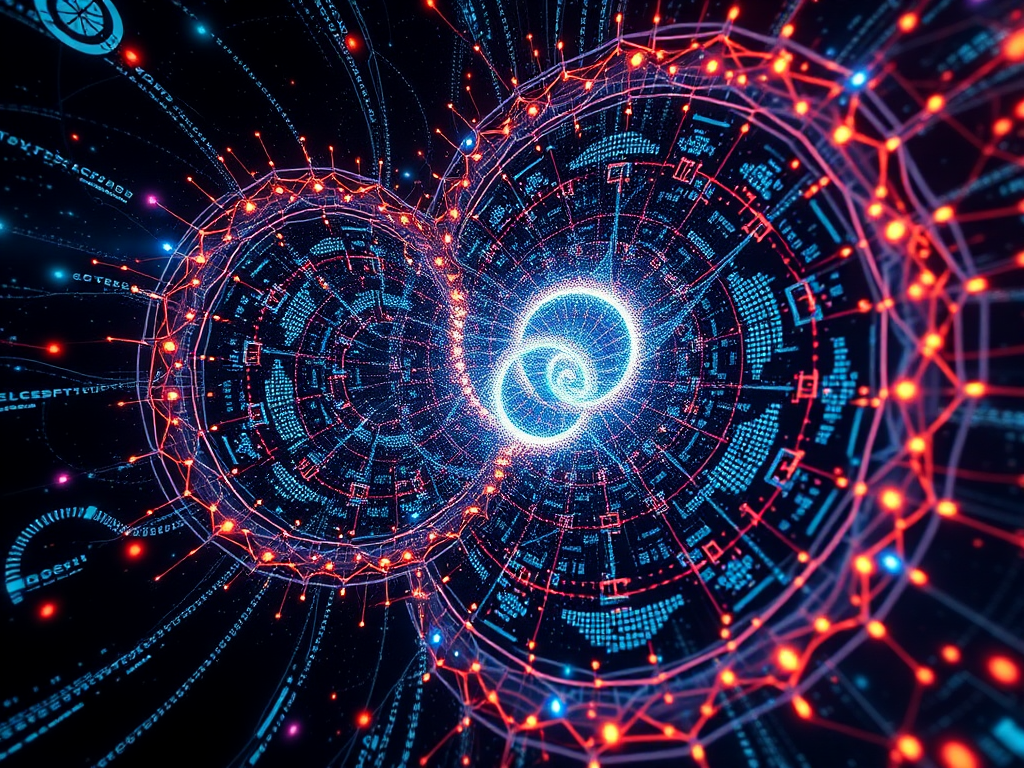Hello, Python enthusiasts! Today, let's talk about the new features in Python 3.13. This version can be said to have brought us a brand new experience, especially in interactive programming. Let's take a look at these exciting improvements together!
Interactive
Remember the first time you used the Python interactive interpreter? Did you find it a bit awkward? Don't worry, Python 3.13 brings a brand new interactive interpreter, making our programming experience more smooth and enjoyable.
Multi-line Editing
Did you find it troublesome to edit multiple lines of code in the interactive interpreter before? Now, you can easily edit entire code blocks. Just press the up arrow key, and the entire code block will appear, and the interpreter can even recognize the context, making your editing more convenient.
This feature is really great! Did you know, I once had to re-enter an entire function because I found a small error in the last line after inputting a long function in the interactive interpreter. Now with this feature, we can easily modify previously entered code, greatly improving efficiency.
Paste Mode
Another new feature that excites me is paste mode. Do you often need to paste a large block of code into the interactive interpreter? Now, this process has become much simpler. The new interpreter supports directly pasting multi-line code blocks, no need to copy and paste line by line anymore.
I think this feature is especially suitable for those who like to quickly test code snippets in an interactive environment. You can easily copy a piece of code from elsewhere and paste it directly into the interpreter to run, greatly improving our efficiency in trying and debugging code.
Help Function
Python has always been known for its rich documentation, but viewing documentation in an interactive environment was not very convenient. Now, you only need to enter help or press the F1 key to easily browse the documentation. This feature is a godsend for those of us who often need to consult documentation!
I remember once when I was using an unfamiliar library function, I had to switch to the browser to view the documentation. Now with this feature, we can view the documentation directly in the interpreter, no more switching windows back and forth, which is really convenient.
Exit and Clear Screen
Have you ever encountered a situation where you wanted to exit the interpreter but forgot what the specific command was? Now, you can easily exit the interpreter by just entering exit or quit. Moreover, if you feel there's too much content on the screen, you can clear the screen by entering the clear command, keeping your work environment tidy.
These seemingly small improvements actually greatly enhance our experience of using the interactive interpreter. I think these features are particularly suitable for newcomers who are just starting to learn Python, allowing them to become familiar with and like Python faster.
Colored Prompts
Finally, let's talk about the colored prompts and traceback information in the new version. This feature not only makes the interpreter look more aesthetically pleasing but also helps us identify important information faster.
Did you know? Research shows that appropriate use of color can improve the readability and memorability of information. I think this feature not only makes programming more enjoyable but also helps us locate and solve problems faster.
Experimental
After discussing the improvements in the interactive interpreter, let's talk about some experimental features in Python 3.13. Although these features are not yet mature, they show the direction of Python's future development.
GIL Revolution
Have you heard of the Global Interpreter Lock (GIL)? It has always been a bottleneck in Python's multi-threading performance. Now, Python 3.13 experimentally allows disabling the GIL, which could bring revolutionary changes to Python's concurrent programming.
Although this feature is still in the experimental stage and is turned off by default, its appearance shows us Python's determination to improve multi-threading performance. I think this is very exciting news for projects that need to handle a large number of concurrent tasks.
JIT Compiler
Another exciting experimental feature is the introduction of a Just-In-Time (JIT) compiler. This could greatly improve Python's running speed.
Did you know? JIT compilers can compile hot spots of code into machine code during program runtime, thereby improving execution efficiency. Although this feature is still in the experimental stage, its potential is enormous. I think as this feature matures, we might see a qualitative leap in Python's performance.
Other Changes
In addition to these exciting new features, Python 3.13 also brings some other changes.
New Behavior of locals()
The behavior of the locals() function has changed, now it returns an independent snapshot of local variables and values. This change may seem insignificant, but it actually solves some problems in previous versions.
I remember encountering some confusing behavior when using locals() before, now this change makes the behavior of locals() more predictable and easier to understand. This is a good improvement for advanced programming scenarios that need dynamic access to local variables.
Module Removal
Python 3.13 also removes some outdated modules. Although this may affect some old code, I believe this is a necessary step for Python's continuous evolution and improvement.
Have you ever encountered situations where using outdated modules made code difficult to maintain? I think removing these outdated modules in a timely manner can help us maintain the modernity and maintainability of our code. Of course, if your project is still using these modules, you may need to do some migration work.
Future Outlook
Speaking of this, are you also full of expectations for Python's future? Although there are no official plans for Python 4.0 yet, we can see that Python is constantly developing towards being faster, more powerful, and easier to use.
Personally, I'm looking forward to seeing further improvements in Python's type hints and static type support. What do you think? What other aspects do you think Python can improve in the future? Feel free to share your thoughts in the comments section!
Summary
These improvements brought by Python 3.13, especially the upgrade of the interactive interpreter, make our programming experience more enjoyable and efficient. The experimental features of GIL disabling and JIT compiler, although not yet mature, show Python's great potential in performance improvement.
As a Python enthusiast, I'm really excited about these advancements. How about you? Which new feature of Python 3.13 do you like the most? How do you think these improvements will affect your daily programming work? Let's discuss in the comments section!
Remember, keep your enthusiasm for learning and exploring, the world of Python is always full of surprises. See you next time, happy coding!
>Related articles