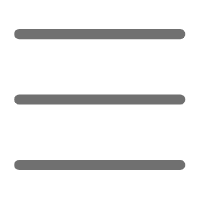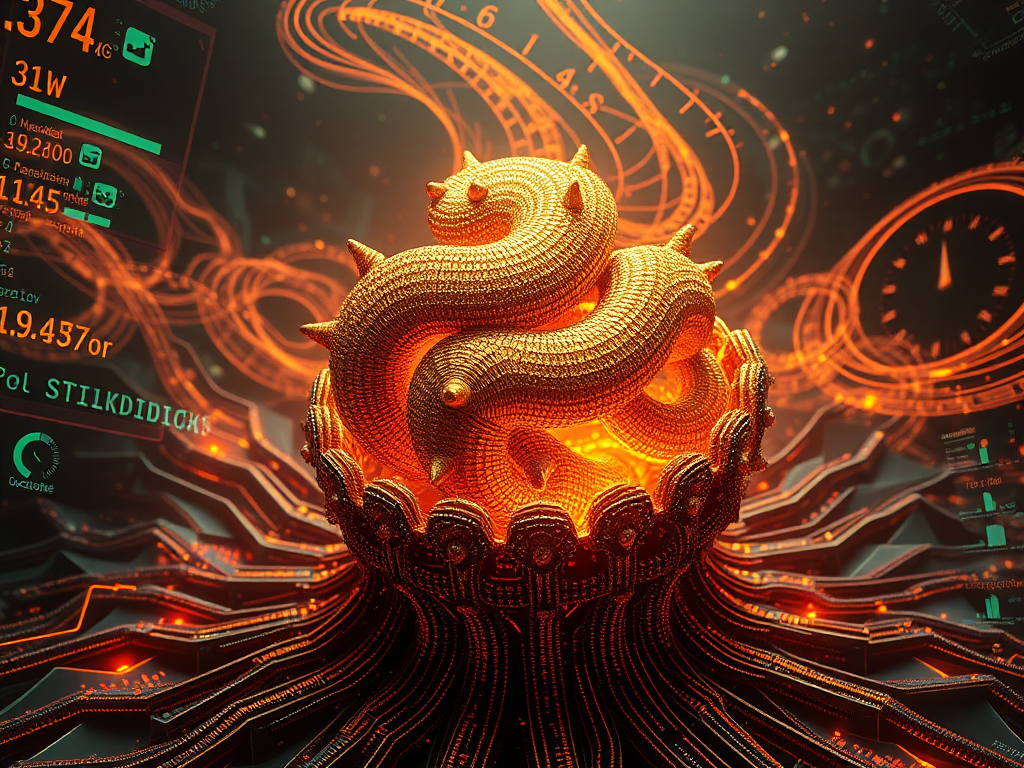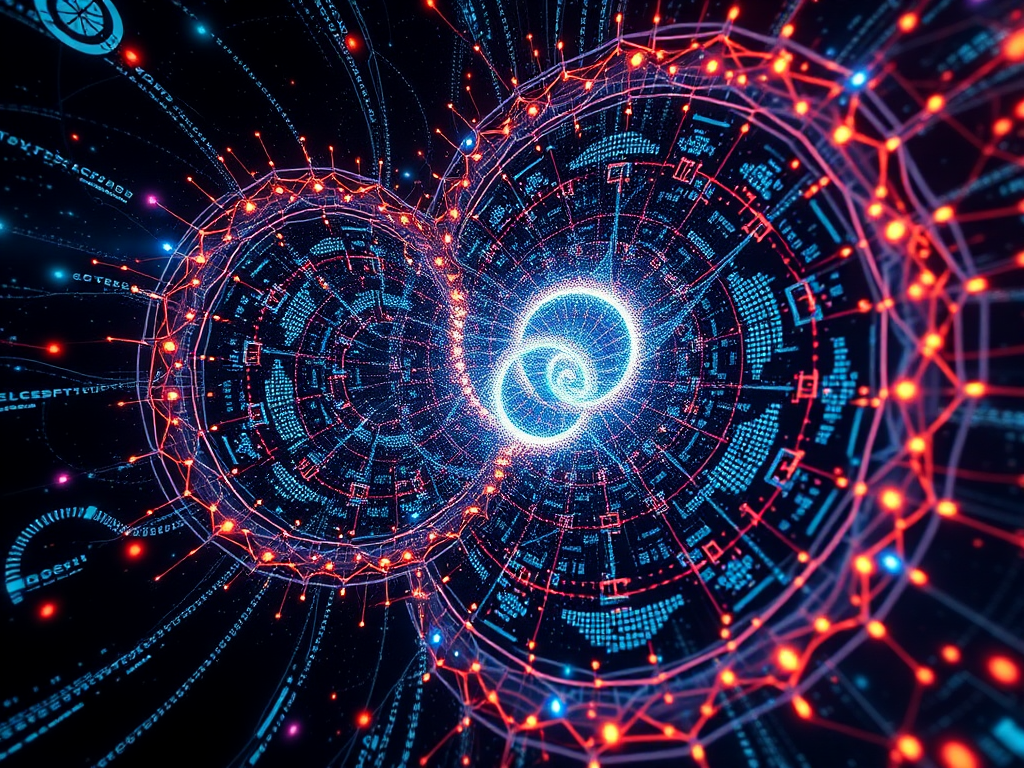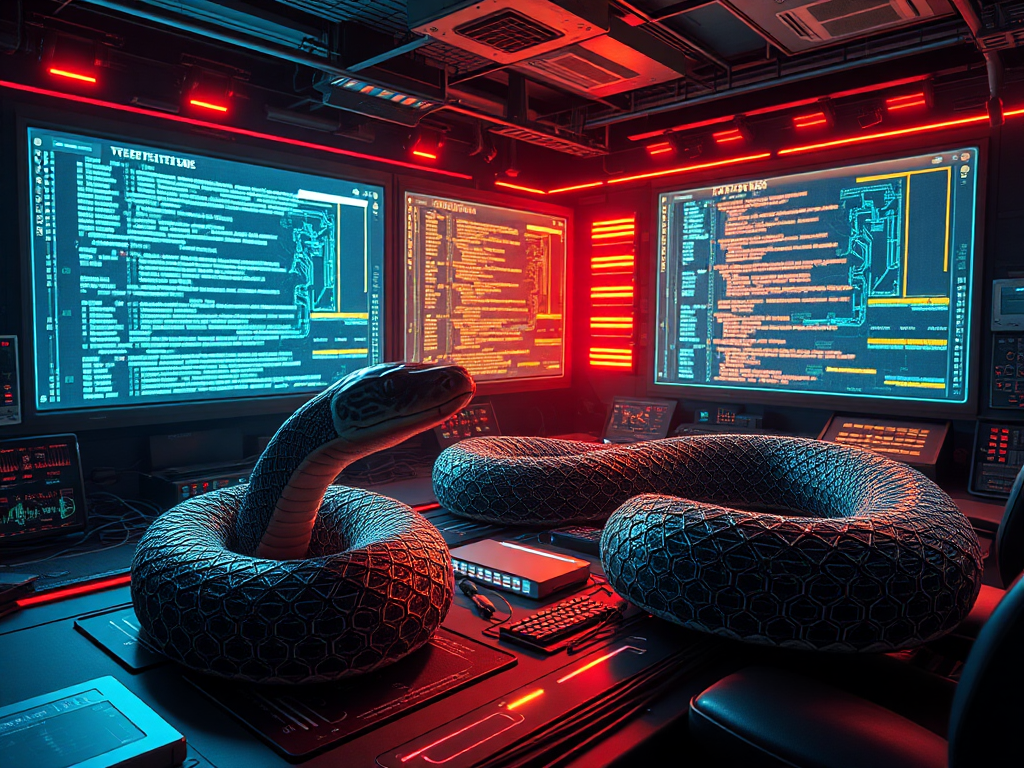Python, as an elegant and powerful programming language, is constantly evolving. Today, let's talk about an exciting new feature introduced in Python 3.10—the Walrus Operator (:=). This small symbol looks like a walrus's eyes and tusks, but it brings significant changes to our code. Are you ready to explore this magical operator? Let's dive into its charm!
Origins
The official name of the Walrus Operator is "Assignment Expression," first introduced in Python 3.8. It sparked considerable controversy at the time. Some argued it would make code harder to understand, while others were excited about its potential.
So why did Python introduce this new operator? The main reason is to solve some common programming patterns that often require repeated calculations or extra variables. The goal of the Walrus Operator is to make these patterns more concise and efficient.
Syntax
The syntax of the Walrus Operator is straightforward:
variable_name := expression
It allows us to perform an assignment operation within an expression. This might seem odd, but it's actually very practical. Let's look at a few examples to understand its usefulness.
Examples
1. Assignment in Conditional Statements
Suppose we want to check the length of a list and print a message if its length is greater than 10. Traditionally, we write it like this:
my_list = [1, 2, 3, 4, 5, 6, 7, 8, 9, 10, 11]
length = len(my_list)
if length > 10:
print(f"The list is too long! Length is {length}")
Using the Walrus Operator, we can write:
my_list = [1, 2, 3, 4, 5, 6, 7, 8, 9, 10, 11]
if (length := len(my_list)) > 10:
print(f"The list is too long! Length is {length}")
See how we perform the assignment operation simultaneously with the condition check? The code becomes more concise.
2. Assignment in Loops
Let's see an example of using the Walrus Operator in a loop. Suppose we want to read data from a file until we encounter a blank line:
while True:
line = file.readline()
if not line:
break
process(line)
while (line := file.readline()):
process(line)
Doesn't it feel like the code has become much cleaner? We no longer need an extra condition and break statement; the entire logic becomes smoother.
3. Use in List Comprehensions
The Walrus Operator can also be useful in list comprehensions. Suppose we want to filter all numbers divisible by 3 from a list and simultaneously calculate their squares:
numbers = [1, 2, 3, 4, 5, 6, 7, 8, 9]
result = []
for num in numbers:
if num % 3 == 0:
square = num ** 2
result.append((num, square))
result = [(num, square) for num in numbers if (square := num ** 2) and num % 3 == 0]
See? We completed the filtering and calculation in one line and avoided redundant calculations of square values.
Considerations
While the Walrus Operator is powerful, there are some considerations:
-
Readability: Overusing the Walrus Operator can reduce code readability. Balance simplicity and clarity.
-
Scope: The scope of variables created by the Walrus Operator can be confusing. They are usually visible in the smallest code block containing the expression.
-
Precedence: The Walrus Operator has low precedence, so be careful when using it in complex expressions.
Practical Suggestions
How should we reasonably use the Walrus Operator? Here are some suggestions:
-
Use sparingly: Don't use it just for the sake of using it. Use it only when it significantly improves code simplicity and efficiency.
-
Consider context: In team projects, consider whether other developers are familiar with this syntax. If unsure, add comments to explain.
-
Maintain consistency: If you decide to use the Walrus Operator in your project, be consistent. Don't mix different styles in the same project.
-
Test and debug: After using the Walrus Operator, carefully test your code to ensure the logic is correct.
Controversy Surrounding the Walrus Operator
It's worth mentioning the controversy surrounding the Walrus Operator. Some believe it violates Python's design philosophy—"explicit is better than implicit." Indeed, in some cases, the Walrus Operator can make code less intuitive.
However, I personally believe that, when used reasonably, the Walrus Operator can be a powerful tool. It can help us write more concise and efficient code. The key is to use it wisely and not abuse it.
Conclusion
The Walrus Operator is a small yet powerful new feature in Python 3.10. It may not completely change your programming style, but in some cases, it can make your code more elegant and efficient.
As Python developers, we should keep an open mind, try new features, but also maintain critical thinking. The Walrus Operator is a great example of how a language seeks a balance between simplicity and added functionality.
What do you think of the Walrus Operator? Will you use it in your projects? Feel free to share your thoughts and experiences in the comments. Let's explore and grow together!
Remember, programming is not just about writing code; it's an art. The Walrus Operator is like a new color on a painter's palette. How you use it to create beautiful code depends on your skill. Enjoy exploring the ocean of Python and create more amazing code!
>Related articles