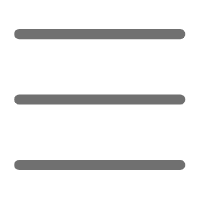Introduction
Do you often feel troubled by testing code? Do you think writing tests is a hassle? Today, let's talk about Python testing frameworks. As a Python developer, I understand the importance of testing. Let's explore how to use the two main testing frameworks, pytest and unittest, to enhance code quality.
Why Test
Before introducing specific testing frameworks, let's consider a question: why write tests?
When I first started coding, I thought testing was tedious. However, as projects grew, I deeply felt the pain of not having tests. You might encounter these situations:
- Changed a small feature and don't know where the problem is
- Hesitant to make bold changes during refactoring
- Newcomers join the project and don't know where to start
These problems can be solved with good tests. Testing is like adding a safety net to your code, allowing you to modify and refactor confidently.
Detailed Explanation of pytest
When it comes to Python testing frameworks, I highly recommend pytest. Why? Because it's simple, easy to use, and powerful. Let's look at some core features of pytest.
Basic Usage
The basic usage of pytest is very simple. You just need to write test functions according to conventions, and pytest will automatically discover and run these tests. Here's a practical example:
class Calculator:
def add(self, a, b):
return a + b
def subtract(self, a, b):
return a - b
def multiply(self, a, b):
return a * b
def divide(self, a, b):
if b == 0:
raise ValueError("Cannot divide by zero")
return a / b
import pytest
from calculator import Calculator
def test_calculator_operations():
calc = Calculator()
# Test addition
assert calc.add(1, 2) == 3
assert calc.add(-1, 1) == 0
# Test subtraction
assert calc.subtract(5, 3) == 2
assert calc.subtract(1, 2) == -1
# Test multiplication
assert calc.multiply(2, 3) == 6
assert calc.multiply(-2, 3) == -6
# Test division
assert calc.divide(6, 2) == 3
assert calc.divide(5, 2) == 2.5
# Test division by zero error
with pytest.raises(ValueError):
calc.divide(1, 0)
How do you think this test case is written? We tested normal conditions, boundary conditions (like negative numbers), and exceptional conditions (division by zero). This is what a good test case should have.
Advanced Features
pytest has many powerful features, such as parameterized testing:
import pytest
@pytest.mark.parametrize("input,expected", [
("hello", 2),
("python", 1),
("aeiou", 5),
("xyz", 0),
])
def test_vowel_count(input, expected):
def count_vowels(s):
return sum(1 for char in s if char.lower() in 'aeiou')
assert count_vowels(input) == expected
Using parameterized testing, we can test various cases with minimal code. This not only improves code maintainability but also ensures our tests are more comprehensive.
unittest in Practice
Although pytest is my first choice, unittest, as part of Python's standard library, also has its unique advantages. Especially when you need more testing frameworks, unittest provides a good infrastructure.
Here's a practical example:
import unittest
class TestStringMethods(unittest.TestCase):
def setUp(self):
# Runs before each test method
self.test_string = "Python Testing"
def test_upper(self):
self.assertEqual(self.test_string.upper(), "PYTHON TESTING")
def test_lower(self):
self.assertEqual(self.test_string.lower(), "python testing")
def test_split(self):
self.assertEqual(self.test_string.split(), ["Python", "Testing"])
def test_join(self):
words = ["Python", "Testing"]
self.assertEqual(" ".join(words), self.test_string)
def tearDown(self):
# Runs after each test method
pass
if __name__ == '__main__':
unittest.main()
An important feature of unittest is the setUp and tearDown methods. These methods run before and after each test method and can be used to prepare the test environment and clean up resources.
Best Practices
After discussing so many ways to use testing frameworks, I'd like to share some practical experiences:
-
Use meaningful test names Don't simply use names like test1, test2, but descriptive names like test_should_return_correct_sum.
-
One test should test one concept Don't verify multiple unrelated functions in one test, as it can be hard to locate the problem when tests fail.
-
Use factory methods and fixtures When tests require complex objects, use factory methods to create them:
class TestUserManagement(unittest.TestCase):
def create_test_user(self, username="test_user", email="[email protected]"):
return User(username=username, email=email)
def test_user_creation(self):
user = self.create_test_user()
self.assertEqual(user.username, "test_user")
- Test boundary conditions Don't forget to test those special cases:
def test_list_operations():
# Test empty list
assert sum([]) == 0
# Test list with one element
assert sum([1]) == 1
# Test list with negative numbers
assert sum([1, -1]) == 0
Conclusion
Through this article, we deeply explored the use of Python testing frameworks. Do you have a new understanding of testing? I recommend starting with small projects and gradually building the habit of testing. Remember, good tests not only ensure code quality but also improve development efficiency.
What do you think of these testing frameworks? Which one do you prefer? Feel free to share your experiences and thoughts in the comments.
Reflection Questions
- How is test code organized in your project?
- How do you handle dependencies in testing?
- In actual projects, how do you balance test coverage and development efficiency?
Let's continue on the path of testing and write better code together.
>Related articles